System Volume Information是什么文件夹?可以删除吗
2022-10-23 21:04:36来源:系统之家
System Volume Information是什么文件夹?可以删除吗?最近许多用户在使用电脑的时候发现System Volume Information占用了非常多的电脑空间,下面小编就带着带着大家一起来具体看看吧!
System Volume Information是什么文件夹
system volume information是Windows系统中一个隐藏的系统文件夹,主要是为了将系统还原的备份信息进行储存,所以也被称之为“系统卷标信息”;“系统还原”工具使用该文件夹来存储它的信息和还原点。
 (资料图)
(资料图)
System Volume Information清理方法
1、打开控制面板,选择“恢复”

2、点击“配置系统还原”

3、选中想要删除“System Volume Information”文件夹的磁盘点击配置按钮
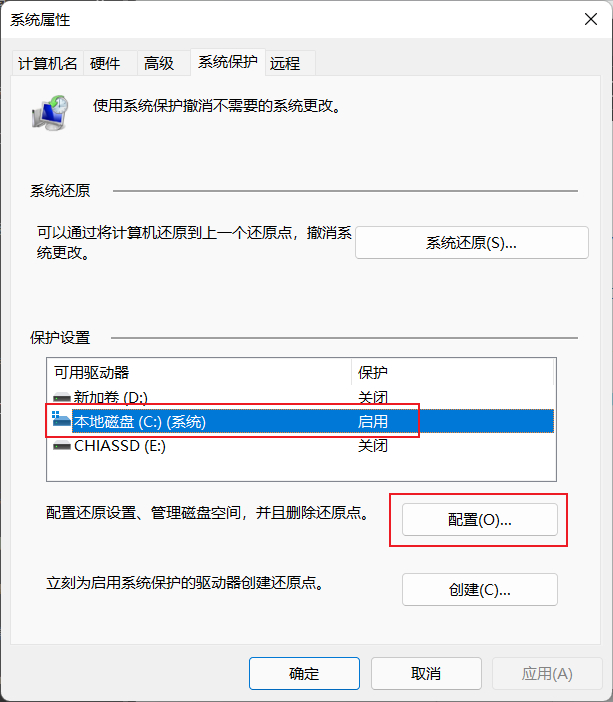
4、点击删除即可
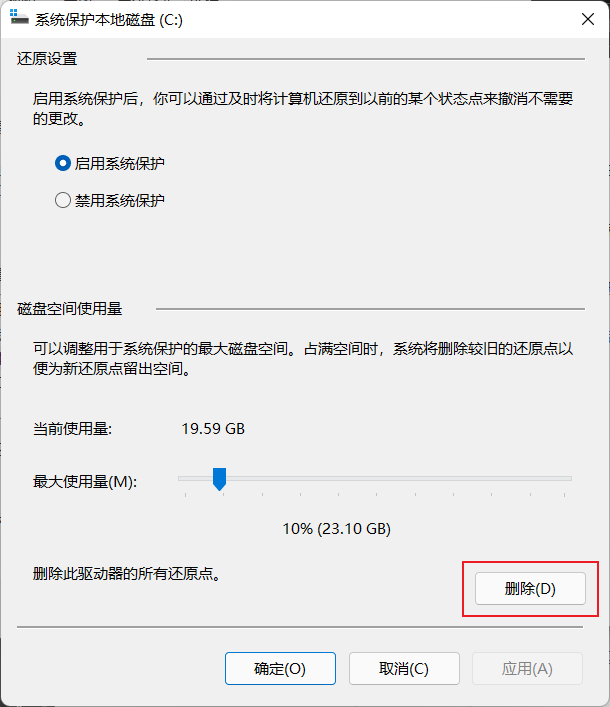
5、如果感觉此文件夹太过于占用空间,调低最大占用量,或者直接选择“禁用系统保护”将其关闭即可
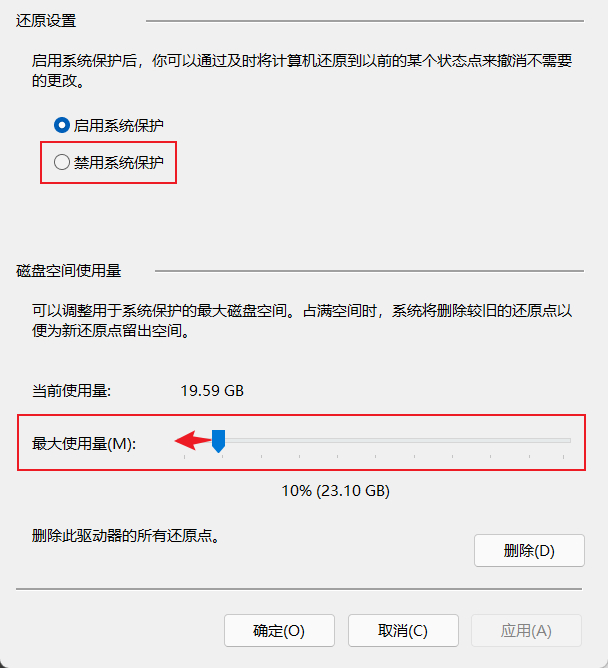
相关新闻

System Volume Information是什么文件夹?可以删除吗
SystemVolumeInformation是什么文件夹?可以删除吗?最近许多用户在使用电脑的时候发现SystemVolumeInfo...

Win7惠普笔记本电脑怎么打开蓝牙设备?
惠普电脑作为笔记本电脑的大厂之一,许多小伙伴都在使用这款笔记本电脑。但是最近有不少用户反应自己不...

百度杀毒怎么样?百度杀毒如何使用
百度杀毒软件是百度公司推出的免费杀毒服务,自2013年4月推出以来,百度杀毒就以永久免费、不骚扰用户的...

U盘文件夹感染exe病毒要怎么解决
目前很多人还会同时使用多个U盘来保存文件,但是在使用U盘的过程中,有的用户突然发现文件夹exe病毒,所...

Win10蓝屏错误代码0xc0000001怎么修复
蓝屏是一个非常难解决的问题,造成蓝屏的原因就有很多种很多样,所以解决起来也很麻烦,不过因为蓝屏界...

Win10 build 15063正式版系统的详细安装教程
Win10build15063正式版系统怎么安装?微软在4月11日正式推出了Win10创意者更新15063正式版,很多想尝鲜...

win7怎么显示隐藏文件 win7显示隐藏文件的方法
一些比较隐密的方位我们通常会设置为隐藏文件用来保护文件的安全,防止他人看到,当我们想看那些文件的...

AirPods Max更新4E71固件后,主动降噪被削弱
AirPodsMax更新4E71固件后,主动降噪被削弱,airpodsmax,无线耳机,固件,噪音
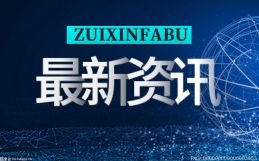
《哥谭骑士》在PS5和Xbox上经常达不到30FPS
《哥谭骑士》在PS5和Xbox上经常达不到30FPS,哥谭骑士,xbox,游戏,fps

Win11标签式文件资源管理器存在一些明显Bug
Win11标签式文件资源管理器存在一些明显Bug,管理器,微软,浏览器,windows

苹果宣布在iOS等加大推送广告力度 但中国除外
苹果宣布在iOS等加大推送广告力度但中国除外,苹果,应用程序,ios,苹果2022秋季新品发布会

AMD Zen4便宜新U锐龙7 7700来了:性能、发热让人满意
AMDZen4便宜新U锐龙77700来了:性能、发热让人满意,amd,处理器,锐龙,英特尔,zen

《寂静岭2》原英文翻译:科乐美想白嫖我的翻译!
《寂静岭2》原英文翻译:科乐美想白嫖我的翻译!,翻译,科乐美,剧本,寂静岭2,游戏

销量差到苹果狂砍单4成:iPhone 14 Plus渠道价暴降
销量差到苹果狂砍单4成:iPhone14Plus渠道价暴降,iphone,苹果,国行,暴降,苹果2022秋季新品发布会

苹果高层再现波澜:曾接替Jony Ive的设计主管Evans Hankey 离职
苹果高层再现波澜:曾接替JonyIve的设计主管EvansHankey离职,苹果,离职,乔尼,evans,史蒂夫·乔布斯

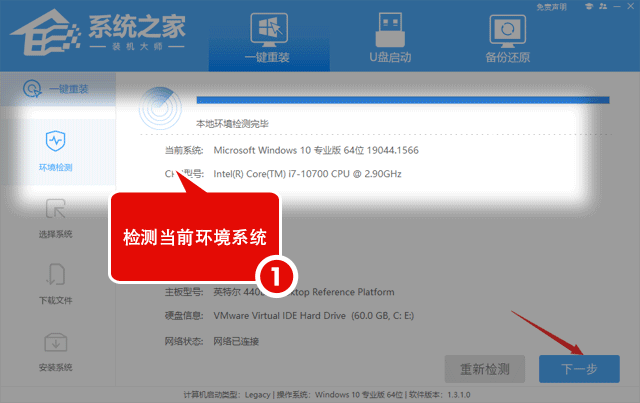



 营业执照公示信息
营业执照公示信息