Win10蓝屏错误代码0xc0000001怎么修复
2022-10-23 21:10:34来源:系统之家
 (相关资料图)
(相关资料图)
蓝屏是一个非常难解决的问题,造成蓝屏的原因就有很多种很多样,所以解决起来也很麻烦,不过因为蓝屏界面有蓝屏错误代码,这让我们找到蓝屏的原因变得简单了一些。那么蓝屏代码0x00000001该怎么解决呢?不会解决的小伙伴看过来吧。
具体步骤:
1、重启电脑,在启动时按住【Shift+F8】键,打开恢复界面。
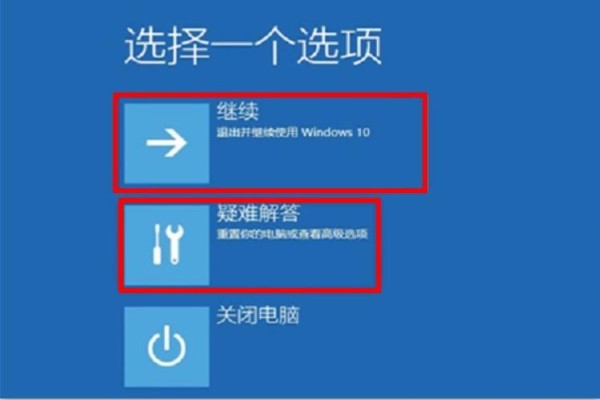
2、依次选择界面中的【疑难解答》高级选项》启动设置》重启】。

3、待电脑重新启动后,进入启动设置菜单,此时选择安全模式启动。
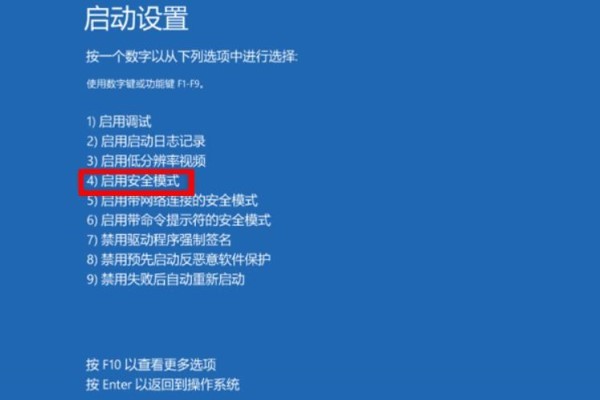
4、在开始菜单选择【设置】,选择【系统】,选择【应用和功能】,将近期安装的软件卸载,然后重启电脑即可。如果是新安装的软件导致的故障,此方法即可解决。





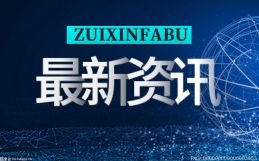












 营业执照公示信息
营业执照公示信息