TorrentKitty怎么用 TorrentKitty下载电影的方法
2022-10-22 08:58:57来源:系统之家
 (相关资料图)
(相关资料图)
TorrentKitty是一款特别好用的P2P种子下载工具,但是很多网友都不知道TorrentKitty怎么用,对于TorrentKitty网站的电影更是不知道如何下载,今天这篇文章就教大家如何使用TorrentKitty工具来下载电影。
1:打开torrentkitty官方后,点击“search”(搜索):
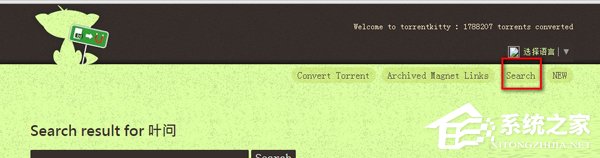
2:在搜索栏输入,点击“search”:
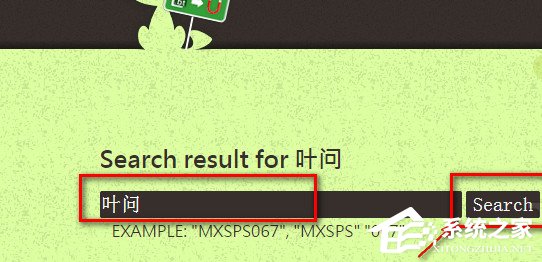
3:等会拉到下面就会看到很多BT进入。选择你需要的。

4:复制一下链接。打开迅雷:
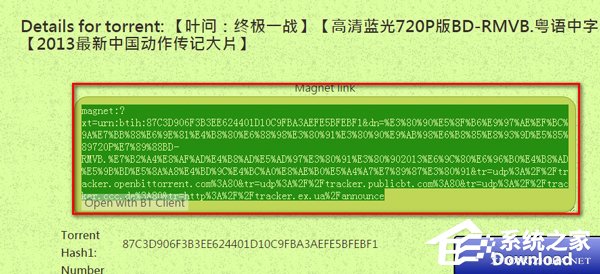
5:这样就可以下载了。是不是很方便。也可以找其他的电影BT。
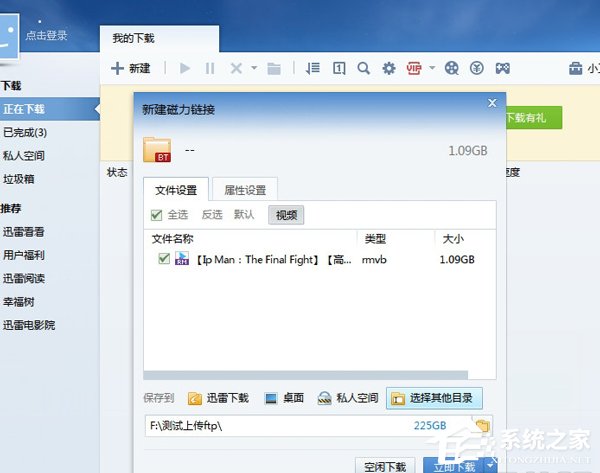
利用TorrentKitty搜索到的电影有些是资源很少的,这样的下载速度会很慢,所以建议大家在下载文件的时候,最好挑选资源量比较多的,这样下载的速度快,并且文件质量会更好。




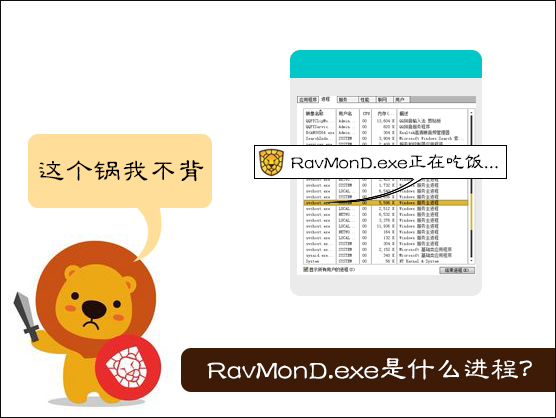













 营业执照公示信息
营业执照公示信息