资讯推荐:微信如何设置透明主题背景?
2022-09-25 20:09:28来源:系统之家
 (资料图片)
(资料图片)
微信如何设置透明主题背景?最近一段时间,很多人开始将微信主题背景设置为透明,看着挺有格调的。有小伙伴询问说,翻遍了微信的所有功能入口、还是不知道如何设置。下面,小编就为大家介绍下微信设置透明主题背景方法。
打开全局透明壁纸App,点击选择【在线视频】,

找到喜欢的背景视频进行下载,然后在下方的调整功能中自由调节透明度,



点击右下角的【软件设置】,将【微信、QQ显示】开启,

返回微信,即可看到微信背景已经设置好了,如图。

以上就是小编为大家介绍的微信设置透明主题背景方法。更多相关教程敬请关注系统之家。
关键词: 微信设置透明主题背景方法 微信如何设置透明主题背







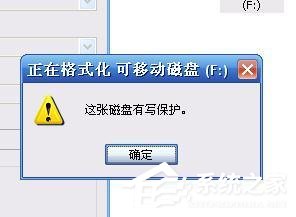







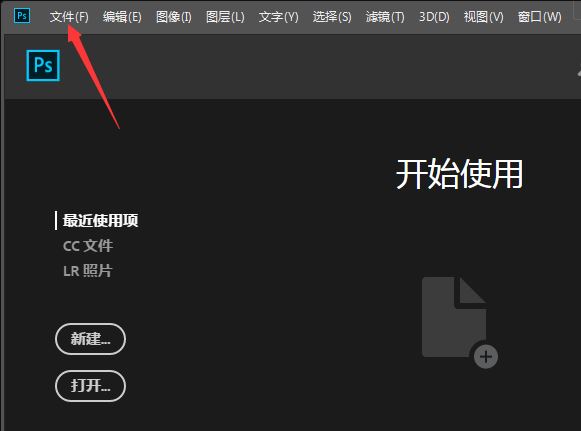
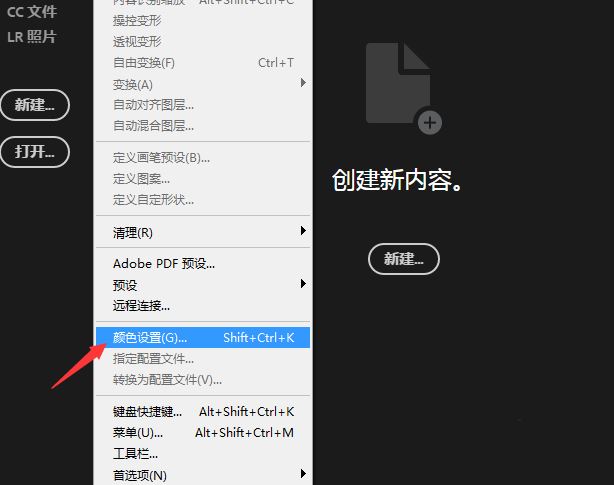
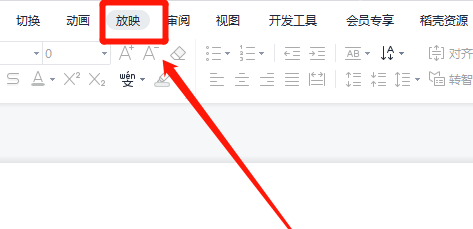
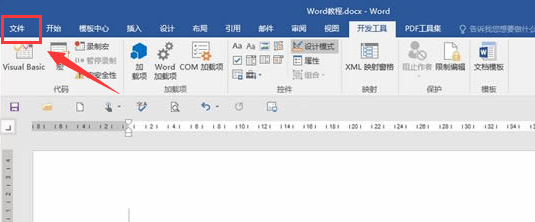
 营业执照公示信息
营业执照公示信息