天天观察:360安全卫士怎么升级win10系统|360升级助手免费升级win10步骤
2022-09-14 17:14:46来源:
随着win10系统的发布,微软宣布win7和win8.1都可以免费升级win10正式版系统,用户不仅可以直接在线升级,还可以通过微软合作伙伴360安全卫士免费升级,接下来系统城小编就教大家使用360升级助手在线升级win10系统步骤教程。
一、升级准备:
1、备份电脑重要数据,避免升级失败
2、已激活的win7和win8.1系统,系统激活工具下载
3、C盘剩余空间16G以上,增加C盘容量大小的方法
4、下载360安全卫士,并升级到最新版本
5、升级版本:win7/win8.1家庭版对应win10家庭版,专业版和旗舰版对应win10专业版
二、360升级助手免费升级win10步骤
1、打开最新版的360,打开全部工具,添加右上角“升级助手”;

2、完成添加后自动运行升级助手,点击“立即免费升级”;
 (资料图片仅供参考)
(资料图片仅供参考)

3、同意许可条款之后,将自动检测电脑硬件配置信息;

4、硬件信息检测通过的用户直接点击“立即升级”,不符合的用户根据提示进行解决;

5、开始下载Windows10镜像,大小为3G-4G,等待下载完成;

6、下载之后执行解压安装包;

7、正在准备安装win10;

8、运行win10安装程序,获取更新;

9、根据个人需要选择要保留的内容,下一步;

10、开始安装windows10系统,安装过程需重启多次,不要突然中断操作;

11、安装完成后进入全新的win10系统界面。

以上就是使用360安全卫士升级助手免费升级win10系统的步骤,还不懂怎么升级的用户可以参照上述方法来操作。
相关阅读:
升级win10后怎么恢复到win7/win8.1
win10 ghost硬盘安装图文教程










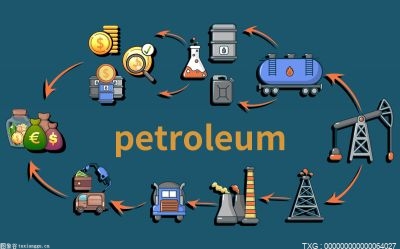

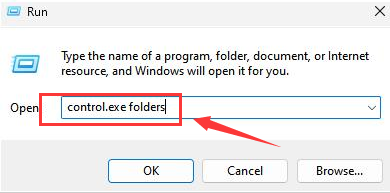

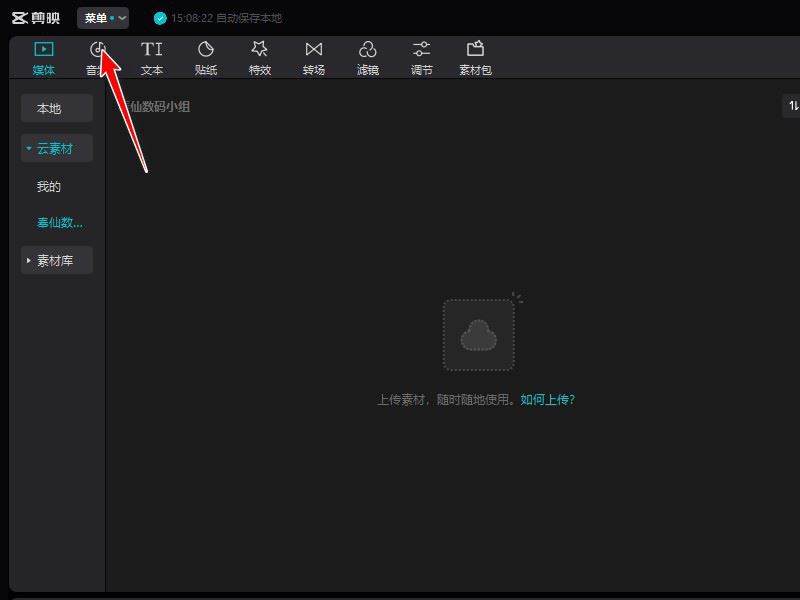
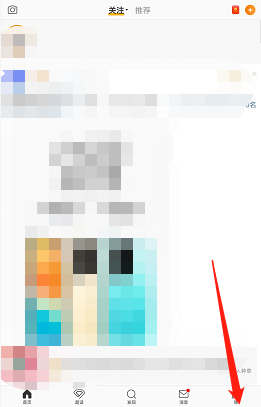
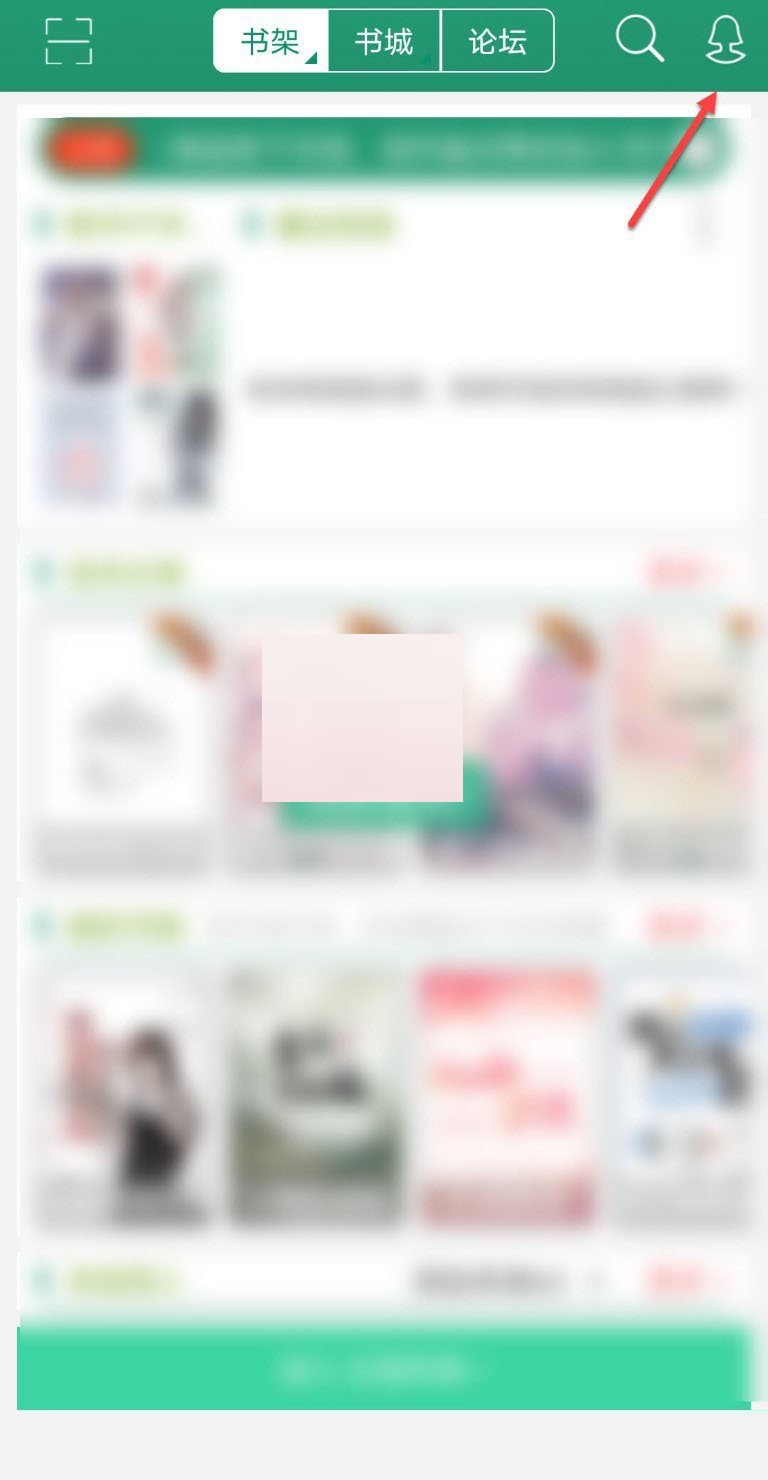
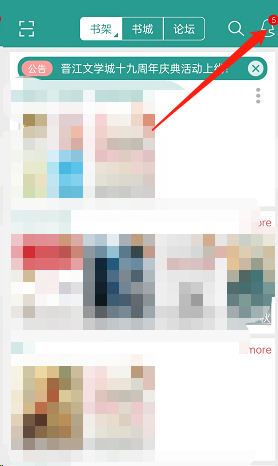
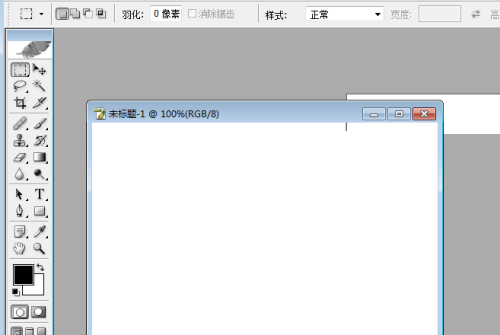
 营业执照公示信息
营业执照公示信息